Type it Tiger is happy to send mail-outs to your customers and promotional material to prospective customers on your behalf. Type it Tiger also offers a typing and transcription service should you wish to use this for the purpose of preparing the template to be sent out as a part of the mail-merge.
You prepare the template and design work for the letter, invoice, statement or promotional material and send it over to Type it Tiger.
All we then need is a list of recipients in the following format (see screen shot below):
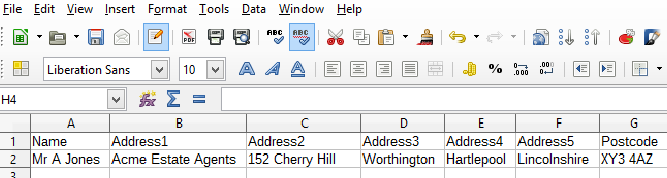
- Prepare the list in a spreadsheet.
- The top line must be the field title header row so Type it Tiger can identify content.
- Each address must appear in a separate row.
- If you are saving the file as a CSV then the separator must be specified to be a comma. Otherwise save as a simple spreadsheet and we will convert to a CSV for you.
- The header row column G must contain the column/field labelled “Postcode” or “Post Code” (without the speech marks).
- All columns/fields to the left of this must only contain recipient name and address details such as full name, county and country.
- The salutation, first name and surname for the postal block must all be contained in one column/field. Detailed instructions regarding how to merge multiple cells into one using Microsoft Excel may be found in the How to merge cells in Excel document. All columns to the right after column G can contain variable data (if applicable). Perhaps a first name which you would like inserted in a letter template in order to personalise the letter, an amount of money being invoiced or some other field that relates specifically to a recipient.
Armed with this list and your template we will be able to manage personalised mail-merges on your behalf.
If you have any questions then please do not hesitate to contact us.
